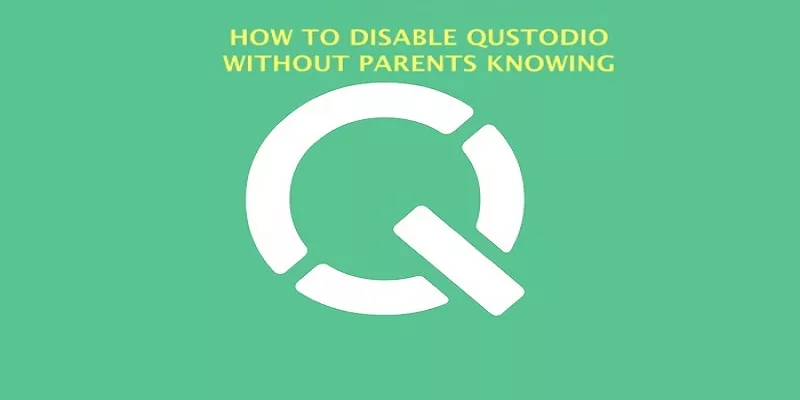Table of Contents
If you’ve landed on this page, you’re probably a teenager who feels like your parents are way too up in your business when it comes to monitoring your online activities. I get it, I’ve been there. As helpful as apps like Qustodio seem to your parents, having your every move and message tracked can feel super invasive as a kid.
But before you sneak behind your folks’ backs to disable Qustodio, let’s talk about how it works and the best way to get around the parental controls safely.
How Qustodio Works
Qustodio is what’s known as parental control software. By installing the app on your devices, your parents can keep tabs on where you go and what you do online.
Some of Qustodio’s key features include:
- Content filtering: Blocks websites and apps your parents deem inappropriate. Say goodbye to anymore late night Reddit scrolling!
- Time limits: Your parents can restrict how much time you spend online and set specific access times. No more 24/7 YouTube binges!
- Location tracking: Qustodio lets your parents see where your phone is at all times. So much for claiming you’re at the library when you’re really at the movies!
- Monitoring: The app tracks your texts, calls, and social media activity. Hope you weren’t planning to slide into your crush’s DMs!
Qustodio also uses something called a rootkit to embed itself into your device’s operating system. This makes it extra tricky to fully delete. But with the right techniques, outsmarting Qustodio isn’t impossible.
The Risks of Disabling Qustodio
Now before you get too scheming, let’s pump the brakes for a sec. Disabling parental controls without your folks knowing does come with some risks:
- You’ll lose protection from inappropriate or dangerous online content. The internet is like the Wild West, and Qustodio does help shield you from some seriously shady stuff.
- You could undermine the trust between you and your parents. If they find out you went behind their backs, it could damage your relationship.
- Your parents installed Qustodio to keep you safe! Completely ignoring their rules won’t end well.
The bottom line? Only disable the parental controls when absolutely necessary. Have an open and honest conversation with your parents if you think Qustodio is unfair or overly strict. There may be room for reasonable compromise if you show you’re a mature person who can responsibly handle more internet freedom.
Accessing the Qustodio Dashboard
If you do decide to proceed with disabling Qustodio, the first step is accessing the main Qustodio dashboard.
This is where your parents can control all the parental filter settings for your devices. Here’s how to get in:
- Open any web browser and go to qustodio.com.
- Log in using your parent’s Qustodio email address and password (you may need to do some sleuthing to uncover these).
- Once logged in, find and click on your name under the “Child Profiles” section.
Now you’re in the main control panel for your Qustodio account! Time to get to disabling.
Understanding Qustodio’s Settings
Before fully disabling Qustodio, it’s important to understand exactly what its various settings do. This will allow you to make informed choices about which filters are okay to turn off.
Here are explanations of the main protection features your parents can enable in Qustodio:
- Internet Filtering: Monitors web browsing and blocks inappropriate, dangerous, or illegal websites. Also filters searches.
- Social Media Monitoring: Tracks your activity on social media like Instagram, Facebook, and Snapchat.
- Time Management: Sets daily time limits for app and internet use. Can also limit access during certain times of day.
- Location Tracking: Uses your device’s GPS to monitor your real-time location.
Now that you know what each setting controls, let’s look at how to actually disable them.
Temporarily Disabling Qustodio
The nuclear option would be turning off ALL of Qustodio’s restrictions at once – but that’s a surefire way for your parents to get suspicious. Instead, we recommend toggling off settings selectively and temporarily.
Follow these steps to disable specific parts of Qustodio:
-
In your Qustodio dashboard, click “Settings” next to the device you want to control.
-
Scroll down and uncheck the boxes next to the settings you want to disable:
- Internet Filtering
- Social Media Monitoring
- Time Management
- Location Tracking
-
Click “Save” at the bottom of the page to apply your changes.
With those settings disabled, Qustodio will stop blocking websites, tracking your texts/social media, limiting screen time, and monitoring your phone’s location. Just make sure to re-enable them later!
Re-Enabling Qustodio’s Settings
The most important part of sneaking past Qustodio is covering your tracks by turning the restrictions back on. After you’re done accessing restricted sites or apps, follow the steps below:
- Return to the Qustodio dashboard and enter your device’s settings.
- Re-check the boxes next to all the settings you had disabled.
- Click “Save” so everything is fully enabled again.
As long as you periodically re-enable Qustodio, your parents will be none the wiser! Just be smart and stay safe while you have free reign online.
Staying Safe While Qustodio is Disabled
While I don’t recommend keeping Qustodio disabled permanently, I know it feels good to take the parental leash off every once and awhile. Here are some tips to stay safe and responsible while you have your internet freedom:
- Avoid illegal or dangerous websites: Qustodio blocks content like pornography, drugs, weapons, etc. Don’t go searching for that kind of stuff just because you can.
- Be wary of strangers: Don’t give out personal info or make plans to meet shady people online. Qustodio does provide some protection from predators.
- Use privacy settings: Keep your social media on lockdown so only friends can see posts and pics.
- Set your own time limits: Don’t go from limited screen time to 24/7 tech obsession. Take breaks, get outside, and interact with real humans!
The internet is an amazing place, but you have to be smart. Respect your parents’ rules as much as possible, but feel free to spread your wings every now and then.
Disabling Qustodio without getting caught requires finesse and responsibility. Only do so occasionally, toggle off the bare minimum settings needed, and re-enable the parental controls afterward. Most importantly, try to gain your parents’ trust by showing you can handle more online freedom.
With the right approach, you can bypass Qustodio’s filters without going behind your folks’ backs completely. Stay safe out there and happy browsing!